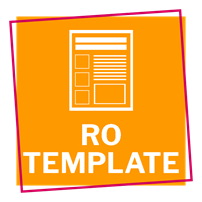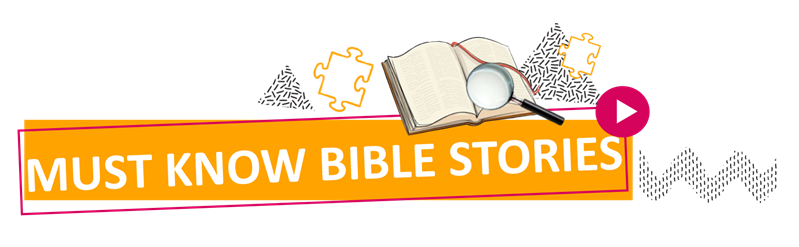
Although we can’t physically be in schools at this time, that doesn’t mean that local Christians can’t be involved with their local school. Many schools are asking for pre-recorded assembly material to show in classrooms while they are unable to have guests. Could you make a video or two for your local school to use in classes?
What’s Included in this Resource?
This material comprises scripts and videos that cover key Bible stories, with a health and wellbeing “angle” that primary schools should find attractive.
We have provided videos as examples of how the material can be done, which you are welcome to use in any way. However, our aim is not necessarily for you to distribute these videos, but rather to make your own!
It will be so much more effective for local primary children to see YOU, their minister, SU Group Leader or local volunteer on the screen, rather than a stranger. This will keep ties with your school warm, and even help build relationship during this period of social distancing.
How do I start?
Making the videos will require a camera (a phone camera is fine) and some basic video editing tasks, such as shooting two scenes and fitting them together to make one complete video. We have included a list of top tips for filming a fun and engaging video to help you get started.
Never edited video clips together before? It’s not as difficult as it sounds: there is free video editing software that you could download and try out today. Or if you or a friend have a Mac laptop, they come with iMovie editing software, which is easy to use. Many iphones also come with basic editing apps as well. Or, if you’re quite unsure, why not do the filming yourself, but ask a friend or someone you know to edit the material together? I know many young people who would easily do this for the price of a coffee!
Using the Script
These scripts are meant to be used as a guide and are not prescriptive. That means you are welcome to re-word, chop and change lines as much as you like. To get the best final product, its important that the lines feel natural and that you are confident, so don’t force yourself to follow the script exactly if it doesn’t feel natural for you.
Each script is split into four scenes, some with additional suggested “cut scenes” in blue. If you prefer not to include some of the suggested scenes, just cross them out so that you don’t find them distracting. Or if you think of something creative to add into the video, go ahead! Use the material in any way that suits you.
Download this information as a PDF here.